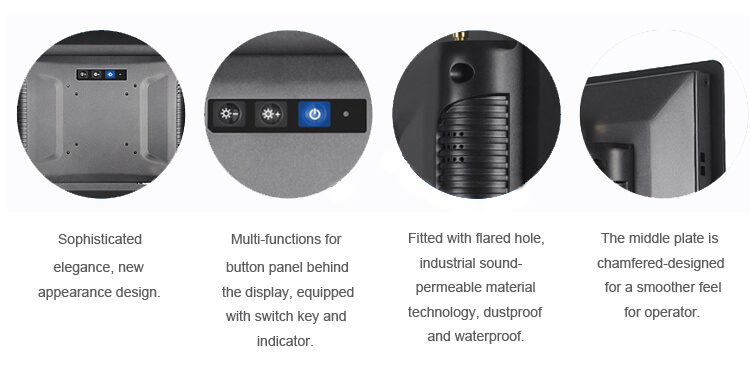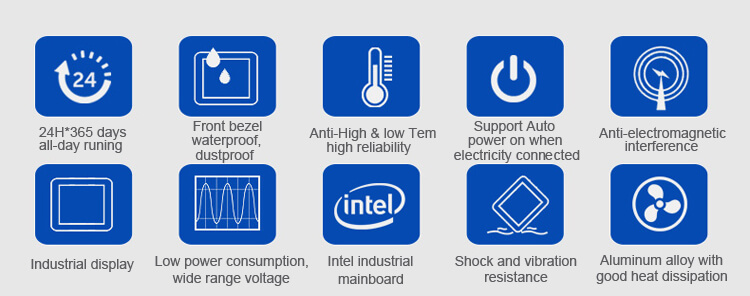10.4 Inch Industrial Panel PC Touchscreen HMI Computer
Model: JWS104-W2
With its 10.4-inch touch screen and proven reliability, Jawest JWS104-W2 series panel PC is a workhorse in the digital signage and HMI industries with the Intel quad-core CPU. And has equipped with plenty of industry-standard interfaces and connectors for data acquisition and control, including WiFi, Bluetooth, Gigabit Ethernet, RS-232, RS-485, CAN, and GPIO.
Product Features
● LCD Display: 10.4-inch, 1024*768, 4:3 square screen.
● Supplying different colors: black and silver.
● Versatile I/O: USB2.0*2, USB3.0*2, LAN*2, VGA*1, HDMI*1, SIM Slot*1, Audio I/O*1, DC*1, WIFI Antenna*2, GND*1, RS232(DB9)*1, COM Reserved*1(Optional RS232/422/485), 12P Phoenix Terminal (DC*1+RS232*1+RS485*1+GPIO*5), Power Button*1.
● Supporting multi-installation methods: Desktop, Embedded, wall-mounted, VESA, panel mount, open frame.
● High compatibility, supports multi-systems on the industrial market like PLCs, SCADA
● Integrated modules customization option: NFC / RFID / IC / MSR / Camera / LTE module. etc.
● Independent research and development, factory direct supply wholesale price.
● This industrial all-in-one panel PC is designed for industrial and commercial self-service terminal devices like industrial automation, kiosks, ATM systems, public transportation, POS, gaming bars, and medical equipment.

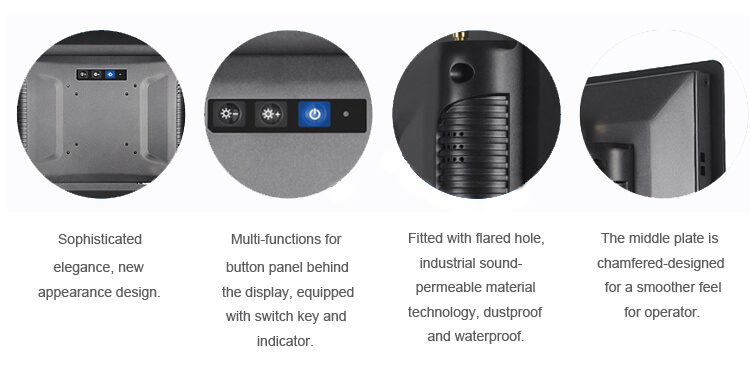
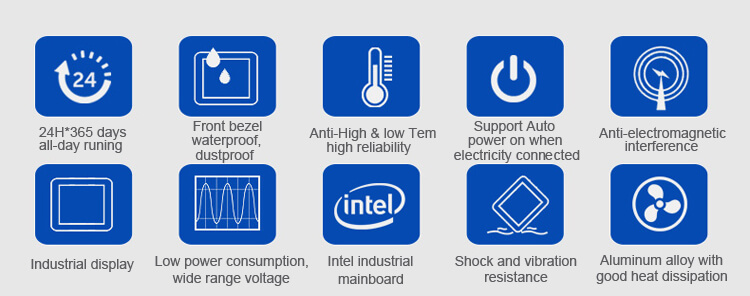
Industrial Panel PC Knowledge Expansion
- What should I do if there is a problem with the touch of an industrial tablet in daily life?
In daily life, when we use industrial tablet computers, the touch screen may be unresponsive or insensitive, and unable to touch. So what should we do when our industrial panel PCs have the following two phenomena?
Firstly, the position touched by the finger does not coincide with the mouse arrow.
It is caused mainly after the driver is installed, there is no vertical touch to the center of the bulls-eye when the correct position is made. Then how to solve this problem?
Answer: The position should be recalibrated. When performing the first calibration after installing the driver, pay attention to the details of the system error. Such as: "No control card found", "Touch screen is not connected", etc., check the corresponding parts according to the prompts.
Secondly, some areas are touched accurately or have some deviations.
This is because a large amount of dust and scale accumulates on the sound wave reflection stripe on the periphery of the industrial panel PC's touch screen, thus affecting the transmission of the sound wave signal, thereby causing this phenomenon.
- How can we solve this problem?
Answer: Clean the touch screen, pay special attention to cleaning the sound wave reflection strips on the four sides of the touch screen.
When cleaning this area, remember to disconnect the power of the touch screen control card.
These phenomena are mainly caused by problems in setup or hardware. So we can handle it like this! Of course, if you have confirmed it is a hardware problem, you should contact the manufacturer to maintain it as soon as possible.